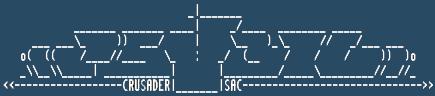 [ Home ] [ About ] [ Help ] [ Changes ] [ Scripting ] [ Downloads ] [ FAQ ] [ Todo ] [ Chat ] [ Links ] [ Contact ] - psyBNC - Quakenet Auto QAuth - |
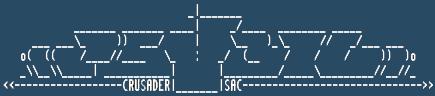 [ Home ] [ About ] [ Help ] [ Changes ] [ Scripting ] [ Downloads ] [ FAQ ] [ Todo ] [ Chat ] [ Links ] [ Contact ] - psyBNC - Quakenet Auto QAuth - |
|
Create
in your psyBNC home following file: Paste
the code in the file. CODE
Afterwards make a /SRELOAD on the psyBNC to install and activate the script. |